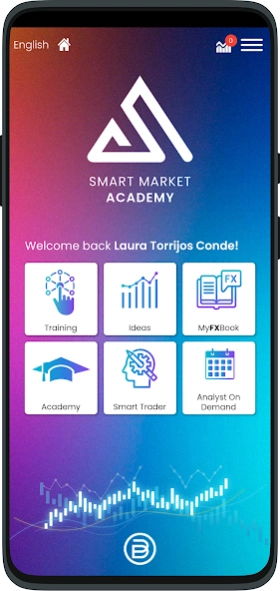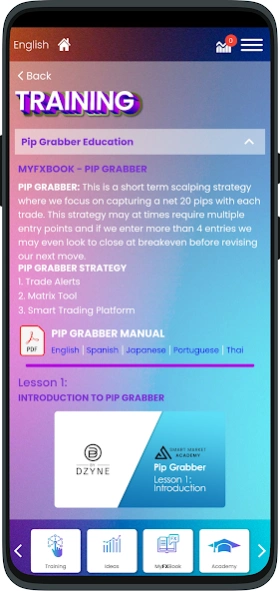SMA Official 2.2.7
Free Version
Publisher Description
SMA Official - Get Forex Education with SMA
The SMA App is equipped with Forex education and cutting edge tools that add ease and expertise to your Forex journey. With SMA PRO, you can take your experience to the next level!
SMA APP features include:
PIP GRABBER TRAINING / PRO TRAINING
The PIP Grabber Training ensures that you are fully prepared to use the PIP Grabber tool through SMA. It is equipped with educational aids and starter videos to help you access automation for a more facilitated experience.
IDEAS / PRO IDEAS
Through Ideas, you get alerts to your smartphone whenever a new idea is sent.
MYFXBOOK
Available here is the latest Forex related news, economic calendar, forex calculator, indicators, patterns and a lot more features for an all-round experience.
ACADEMY
Access educational material including Forex Courses, E-Books and Guides.
SMARTTRADER
Analyze and forecast movements quicker and more accurately in the cutting-edge, cloud-based charting platform.
ANALYST ON DEMAND
Weekly expert mentorship to help guide you through your Forex journey and in making more informed Forex decisions.
DASHBOARD (IN SMA PRO)
Set your risk management settings.
About SMA Official
SMA Official is a free app for Android published in the Office Suites & Tools list of apps, part of Business.
The company that develops SMA Official is ByDzyne, Inc.. The latest version released by its developer is 2.2.7.
To install SMA Official on your Android device, just click the green Continue To App button above to start the installation process. The app is listed on our website since 2024-04-27 and was downloaded 3 times. We have already checked if the download link is safe, however for your own protection we recommend that you scan the downloaded app with your antivirus. Your antivirus may detect the SMA Official as malware as malware if the download link to com.bydzyne.sma_official is broken.
How to install SMA Official on your Android device:
- Click on the Continue To App button on our website. This will redirect you to Google Play.
- Once the SMA Official is shown in the Google Play listing of your Android device, you can start its download and installation. Tap on the Install button located below the search bar and to the right of the app icon.
- A pop-up window with the permissions required by SMA Official will be shown. Click on Accept to continue the process.
- SMA Official will be downloaded onto your device, displaying a progress. Once the download completes, the installation will start and you'll get a notification after the installation is finished.